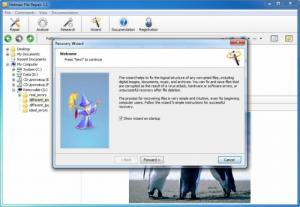Comfy File Repair
1.1
Size: 3.5 MB
Downloads: 5477
Platform: Windows (All Versions)
Corrupted images can be the outcome of many issues, like virus attacks, hardware failures, power cuts, interrupted processes and more. When they are corrupted, there is not much you can do with your pictures, if you are using basic Windows tools, but you can always turn to third party applications to solve this issue. You can use Comfy File Repair to locate, verify and fix corrupted images, in JPEG, BMP, PNG, TIFF or other formats. The software and its functions are very easy to use and you can say that Comfy File Repair earns its name, because its interface is certainly comfy.
You will not encounter anything out of the ordinary when installing this application. The setup process is smooth and straightforward and the software will be up and running in a few moments. Compatibility will not be an issue, if you are using one of the popular Windows editions. The system requirements are modest, so you can run the program even on older computers.
If you know how to work on a standard explorer window, you will not have any problems with this user friendly application. You can explore your folders the same way and use a series of options, located on the toolbar, to analyze images, research them, for a more detailed analysis and repair them. You can preview a selected image on the lower part of the main Window. Clicking a button, in the same area, will replace the preview with the file's Hex values.
A built in wizard will help you repair your corrupted images. During its steps, you will have to select one or more files, select an action, like analyze or research, specify an output path and wait until the software is done processing your pictures. If you select your pictures on the main interface and click the Repair button, on the toolbar, the software will launch the same wizard, but this time, you will begin with selecting the analyze or research action.
Pros
The software is capable of repairing corrupted images, in various formats. The interface is similar to an explorer window, so you will have no trouble adapting to Comfy File Repair. Fixing corrupted files can be done without too much effort, thanks to a wizard, with clear and easy to understand instructions.
Cons
You can not repair any files with the trial version. You don't need to let virus attacks and other problems ruin your pictures. Comfy File Repair will help you restore them in a simple and comfortable manner.
Comfy File Repair
1.1
Download
Comfy File Repair Awards

Comfy File Repair Editor’s Review Rating
Comfy File Repair has been reviewed by Frederick Barton on 09 Aug 2012. Based on the user interface, features and complexity, Findmysoft has rated Comfy File Repair 5 out of 5 stars, naming it Essential